Is it time to update your B2B website?
Learn how to tell when your B2B website is due for an upgrade and what you should consider implementing to improve the digital experience.

We’ve all seen the stats: B2B buyers prefer to spend most of the research process online before contacting sales. We also know concepts like user experience, accessibility, and regulatory compliance are essential in the digital age of marketing.
Setting the foundations properly helps you not have to completely disassemble and reassemble the website each time. Mark Whiting, VP of Technology
How can you tell if your B2B website is falling short of modern expectations? Can you get away with an outdated aesthetic if the functionality is there? What if the user experience is fine for buyers but a total pain for site administrators?
As we tackle these questions, we cover what a newer version of your site can incorporate to increase conversion rates and improve the overall experience.
Is there a golden rule for website upgrades?
“The industry standard is to build a new website from scratch or revisit it every four to five years,” says Mark Whiting, VP of Technology at Motum B2B. That doesn’t mean you have to burn everything to the ground and start over. “Setting the foundations properly helps you not have to completely disassemble and reassemble the website each time.”
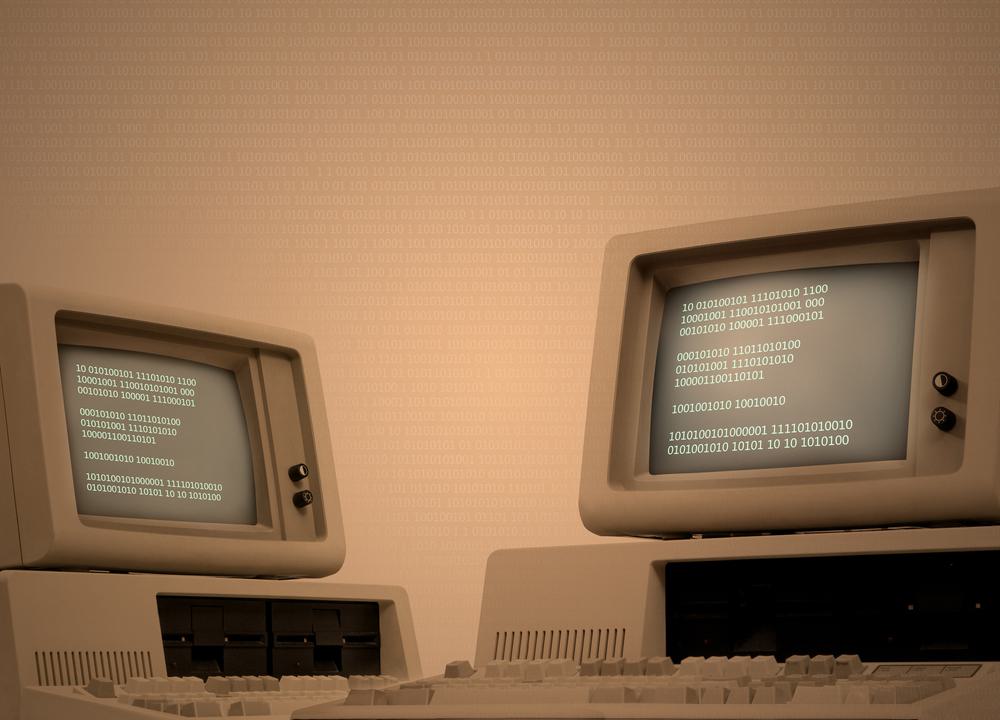 You can't always predict future advancements in website tech, but you can build a framework strong enough to withstand changes.
You can't always predict future advancements in website tech, but you can build a framework strong enough to withstand changes.
There’s no way to know what website technology will be required in 5 years’ time. For example, parameters around screen display width, mobile compatibility, and site accessibility have morphed significantly over the years — and while things like these are necessities in modern sites, they’re near-impossible to predict so far in advance.
The key is to make sure the site has an infrastructure capable of adapting to future changes. If your site is outdated in key areas like user experience, navigation, accessibility, design, or display, you don’t necessarily have to start from scratch — but if your infrastructure is outdated or inflexible, it could add significant development time to make any necessary updates in the future, which will only cost you more in the long run.
Site maturity, legacy tech, and content authoring
While the 5-year rule is a good guideline, Whiting says site maturity is a more useful indicator as to whether you need an upgrade.
“Most websites are halfway between brand new and fully mature,” he explains. A common sign of site maturity is when it outgrows its legacy technology, or tech that was implemented in its infant stage. “You have stuff put in place because it needed to be, or because the tech you used initially forced it to be done this way, and typically businesses outgrow this.”
 If legacy tech makes it difficult to create new content, that's a clear sign your site needs an update.
If legacy tech makes it difficult to create new content, that's a clear sign your site needs an update.
It may be that the framework was built for a hyper-specific purpose, used “hand-built” tech that hasn’t aged well, or some combination of factors — but it wasn’t properly futureproofed, making it unnecessarily difficult to change anything.
“The authoring experience or backend experience suffers a lot for the administrators, the people who have to maintain your site,” says Whiting. “Adding content, resizing images, updating visuals — if this is a painful process, it probably means your site is tied to ancient tech that needs to be rebuilt.”
More involved changes, like upgrades to your site navigation, new features or interactives, or design updates can also become a massive undertaking with old tech that doesn’t meet modern standards.
In the next iteration of your site, a framework like Craft CMS can make content updates and future upgrades much more straightforward.
So, is it time to upgrade? More questions to ask
Besides the website’s foundation, there’s a whole gauntlet of questions you can ask yourself to see if it’s time for an update.
Do my users hate it? If you consistently get feedback from customers or staff that your website sucks, it may be time to listen. Ask them what they would find most useful and how they would like to use the site. When you use the site yourself, take note of anything that bugs you. Feeling frustrated by that clunky search bar, disorganized navigation menu, or graphic that takes forever to load? Well, there’s no time like the present to fix it.
Does the site clearly state its purpose? Your homepage should cover some basic messaging bases like what your business does, how it benefits customers, and what you want users to do (your core CTAs). This information should be clear from the get-go, but not overly wordy.
Does the site make people flee in terror? If the site structure causes people to get lost, it takes too many clicks for users to act on CTAs, the site lacks visible contact information, or your forms are too long or ask for too much personal information, then your site may be causing unnecessary friction that ends up driving people away.
“Your site structure needs to be intuitive,” Whiting says. “It should be designed so that a user can enter on any page or from any search query — you can’t expect people to always start from the homepage.”
Another common source of friction is annoying features. Many users will leave websites that have features like animated ads, autoplaying videos, and pop-ups or live chat windows that feel intrusive.
Is the site growing with my business and brand? If your business has changed in some way, perhaps by introducing a new product line or catering to a new market segment, your site may need to provide users a better navigational structure or path to find new content. We’ve talked about how to tell if your brand visuals need sprucing up, but your website’s design and imagery should be consistent with the colours, types, and treatments outlined in your brand guidelines.
Does the site meet the expectations of today’s users? In 2024, users expect sites to be fast and responsive, work well on mobile devices, and use quality-of-life features like universal sign-in (if your site has a user portal).
Am I storing customer data in a compliant way? You need to be sure your website doesn’t store customer data in a way that is considered risky by today’s privacy standards. Compliance is mandatory, so stay up to date with regulations like GDPR, CCPA, or whatever applies in your region.
Is it pretty? This is subjective, but you’ll know if your site is ugly. Modern designs typically have more breathing room for CTAs and important content to shine. For a more technical example, an old site may be locked to a fixed display width, making it unpleasant to view on a range of devices.
Can search engines find it? Think about whether your site makes the best use of current SEO practices. Programmatic elements like schema tags ensure content like products, videos, how-to articles, and FAQs are sorted and displayed properly.
Am I spackling over bigger issues? If your website has a history of band-aid fixes, it’s time to look at that site framework we talked about. Consider re-platforming in a contemporary framework that is widely accepted by the web development community.
To make things easier, Whiting adds that there are ways to keep your site’s existing infrastructure even if it gets a facelift, a rebrand, or an entire re-platform. “Investing in delivering data through cloud APIs or migrating your data to a data-service delivery model can help untether the data from the presentational aspects while also opening the door to apps or tools.”
Does the site reflect where I want my business to be? Whiting reiterates the old saying, “Dress for the job you want, not the one you have.” The same logic applies to websites, as you can build them to support future growth in both your business and the site itself.
Audits: Getting an expert opinion
 Website diagnostics and SEO audits can uncover plenty of opportunities to improve conversion rates on your B2B website.
Website diagnostics and SEO audits can uncover plenty of opportunities to improve conversion rates on your B2B website.
Sometimes it’s tough to analyze your own website with a critical lens, especially if you’ve been staring at the same site for several years. A web specialist can help you run a website audit to understand what parts are working well for your business, what’s working against it, and what you can to do prepare it for the future. A series of strategic planning exercises can then help you carve a step-by-step path through the upgrading process.
A web expert can also determine how far you need to go with upgrades. Whiting compares old B2B sites to an aging car: there comes a time when you need to decide whether it’s best to repaint it, replace certain parts, or rebuild it entirely. Developers are like the mechanics in this analogy — they can tell if the car’s internals are resilient enough to survive the future.
“Like a car, a website’s internals will get old eventually,” Whiting explains. “There may be parts you can still patch. There may never be a good time to scrap it all and rebuild, but there will be a time when the maintenance on the car is more expensive over time.”
Need a reliable diagnostic on your B2B website?
Talk to our dev team to identify and prioritize the updates you need.
