Why we’re falling in love with Craft CMS
Find out why our web dev department is so stoked about the benefits of Craft CMS for B2B websites.

In the wonderful world of web development, new platforms are always coming and going out of fashion. Motum B2B has worked with a variety of technologies over the years, always on the lookout for a better content management system (CMS) that meets the unique needs of our B2B clients.
After years of searching, we discovered Craft CMS, a platform developed by Pixel & Tonic. For years, Craft has had developer communities raving about its flexibility, security, and ease of use for content managers.
We’re very excited about our conversion to Craft, and we think you should be, too. We sat down with a few members of Motum B2B’s web development team to talk about the platform and its benefits.
What do we look for in a CMS?
“Something that is easy to develop on the developer’s side, and friendly for content editors,” says Chris Fantauzzi, Front-End Lead at Motum B2B.
In web development circles, Craft has been touted as the anti-WYSIWYG. For those not versed in the lingo, a “what you see is what you get” (WYSIWYG, get it?) editor lets you create web pages or documents in a form that closely mirrors what you’ll see as the end result.
These often pose problems for content authors who are less experienced on the development end.
“WYSIWYG editors are frequently filled with programmatic code and styling hooks that are hard to understand for anyone who isn’t a web developer,” says Fantauzzi. “It can easily be broken without intermediate-level code knowledge.”
The advent of Craft eliminates the need for coding experience on the content management side.
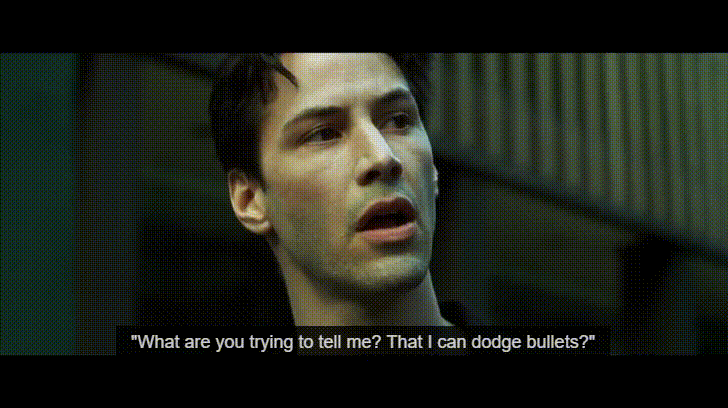
Enter the Matrix
That brings us to one of the main draws to Craft: a feature called Matrix fields. The CMS lets you create fields made up of custom blocks that authors can pick and choose while creating content.
In other words, Matrix fields give authors the flexibility to create engaging, varied pages with a high degree of control over how content is input into the CMS.
According to Fantauzzi, Craft lets you do this “without ever seeing a line of code.” The fields are easily identified and help create rich, highly extendable content without help from an external developer.
“It’s a build once, use it many times approach,” says Fantauzzi. “Programmatically, because the actual guts of the code are controlled on the developer end, we can make sure it’s maintainable and version-trackable — we can iterate and implement new things site-wide without needing to tweak individual pages.”
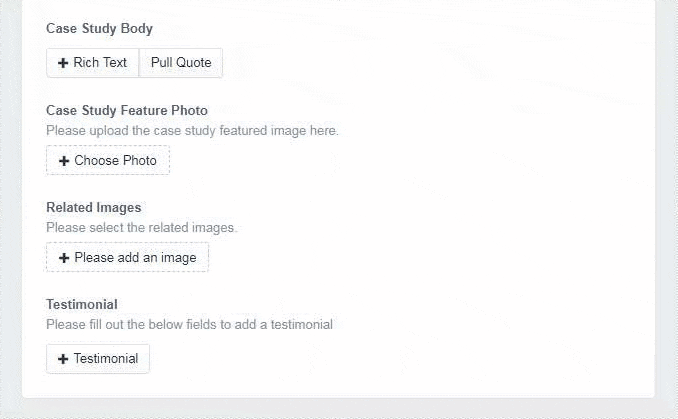
99 problems but a site ain't one
Craft CMS is so light because you only use what you need, whereas other CMSes often come loaded with extras. Mark Whiting, VP of Technology at Motum B2B, says it's a lot like buying a Swiss Army knife with 100 tools when you just need a can opener.
"In other CMSes, you have to hook everything into the 99 extra tools you aren't using," Whiting explains. "The extras slow down your site and add cost and time to the development budget."
"One-size-fits-all website builders will never fit as well as a bespoke CMS," he adds.
With Craft, your Swiss Army knife can have as few or as many tools as you'd like. Craft’s Entry Types add more structure to the whole endeavour, allowing you to store and define multiple types of content in different shapes and sizes. Picture a news page with videos, long-form news, short blurbs, podcasts, and external links, all easily implemented from the backend.
“A traditional CMS approaches this with a one-size-fits-all solution, whereas the granularity in Craft CMS allows us to identify these as separate entry types," says Whiting. "We build each one to have some shared fields and some unique fields to that entry type, which can then be extended for added variety.”
Craft has another useful feature to help content authors visualize their changes: it’s called live preview.
As content editors make changes or additions to their website via the CMS, live preview lets them sneak a peek at the results.
We regularly see the Matrix fields and live preview functionalities in action while working with clients.
In one case, our web team used Matrix fields to create a column and row builder for a client’s website, allowing for a completely customizable layout. The client’s content manager created rich layouts full of complex functionality while watching everything take shape on the fly.
“We built an interactive in full HTML5 and SVG animated interactive with content that was completely powered and customizable via Craft CMS,” Fantauzzi explains. “The client was able to live preview and position elements and content without needing to come back to us.”
Fitting squares into squares and circles into circles
As a B2B marketing agency, Motum B2B serves clients with very specific needs. One day we might build a standard news area on a client’s website, while the next day we create an interactive 3D model of a product with tooltips and options.
With platforms like WordPress, that often means stripping down unneeded functionalities and finding plugins (or writing our own) to create the capabilities and relationships we need for the job, which feels a lot like fitting squares into circles — or circles into Squarespace, as it were.
On the other hand, Fantauzzi says, “Craft CMS is a bottom-up approach that builds the CMS around your needs.” Instead of spending time scrapping superfluous functions, you can start with the basic building blocks for a lighter experience.
A word of caution, though: Craft’s customizability is also one of its caveats. To get that flexible, user-friendly end product, robust development expertise is required for the site's initial development process.
“You can still create a bad Craft website,” Fantauzzi warns. “You need an experienced developer to approach it with a data-focused mindset.”
The right tool for the job
To be clear, we’re not hating on other CMSes. The market has favoured different platforms over the years, changing along with users’ needs, but the current shift indicates a more content-focused approach to website development. Craft does this well, but it’s not universally applicable.
Motum B2B builds plenty of custom business tools and projects that aren’t necessarily geared for a content-focused audience. For that reason, says Fantauzzi, we always ask, “What is the best possible tech we have in our toolbelt for this job?”
Initiating new Craft converts
To leverage the benefits of Craft CMS in an existing website, developers must invest time in converting the site to the new platform. While that’s not a herculean task in itself, it requires careful planning.
To make the switch, we look at the existing site through a “Craft” lens. We determine the number of unique entry types and fields and then conduct a full content inventory of resources, static pages, and other categories or "buckets" of content on the site.
“This is a good time to use that data-flow mindset to plan everything ahead of time,” Fantauzzi explains.
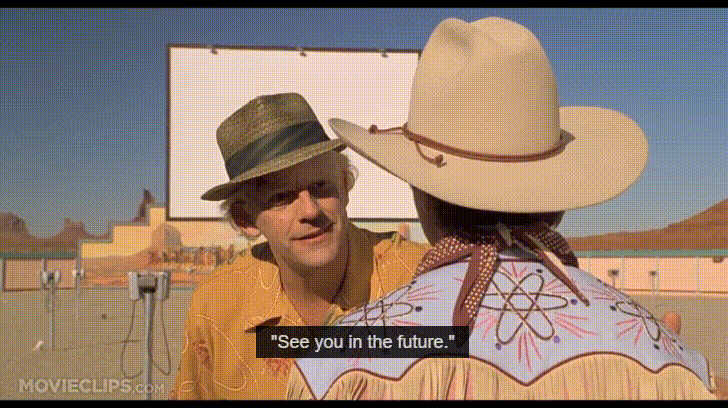
Leave it to the pros
Whiting stresses that while Craft excels at streamlining the content management process, it still requires an ongoing relationship with an experienced development team.
"Craft requires a lot of discussion and hand-off between the content manager and the technical developer," he says. "It can't be taken from zero to built by a non-technical dev, but once built it will be easier to use and less confusing for a non-technical user."
For businesses considering conversion or a new website build in Craft, Fantauzzi recommends keeping a consistent, open conversation between the content editor and the developer.
“While it’s possible to build a Craft site, hand it off, and let it live with the client forever, Craft makes it easy to rapidly prototype, change, and add features,” he says. “If a gap in functionality opens up — which could be as simple as missing a pullquote or as complex as adding an interactive feature — having that conversation with the developer helps you decide if it’s worth the effort.”
“This helps the content editor grow beyond the tools they have, and instead look to the future for the content they could build,” he adds.
Motum B2B's own website was rebuilt in Craft CMS a few years ago. The new platform gave a major boost to our content creation process, not to mention our ability to implement new technical features and SEO-friendly modifications.
“In the web world, things move so fast that it’s hard to find something truly magical,” says Fantauzzi. “We searched for a long time to find a CMS like this. We work in an industry with really unique demands, and our clients don’t have one-size-fits-all needs. Craft lets us mold our sites to fit our exact vision.”
Ready to take your website to the next level?
Our web team can review your existing tech and your objectives to pinpoint the right CMS. Just give us a shout.