How schema captures more clicks with rich search results
Schema, a form of structured data, helps B2B marketers classify content to improve its display in search engines (and boost CTR)

So, you just posted a juicy new piece of content on your company’s website. Your page joins the flood of results that come up when users search for relevant terms on Google.
Key terms can help the search engine understand what’s on your page, but how does it know the difference between a how-to article and, say, a FAQ entry or a recipe? This classification affects how your content is displayed on the search engine results page (SERP).
The Google algorithm is sophisticated enough to recognize certain types of content… sometimes. It’s smart, but not omniscient. That’s why marketers use structured data formats like schema to define their content for improved organic search results.
In a nutshell, schema — often called Schema.org, schema markup, or simply schema — is a kind of language that helps Google and other search engines understand how to classify your content.
The right categorization can enhance the way your content is displayed — and ultimately attract more clicks.
What is structured data?
Schema is a type of structured data, a term that encompasses a whole spectrum of ways to provide information about online content. Structured data is all about helping search engines like Google by providing them with instructions, definitions, and (you guessed it) structure.
That’s a fancy way of saying it’s a bunch of code added to the HTML of a page.
If looking at this stresses you out, don’t worry — you don’t need to learn it yourself. Usually someone like Motum B2B’s SEO Manager, Brandon Gilmore, uses his tech wizardry to make it happen. He mentions there are also many popular SEO plugins, like SEOmatic and Yoast, that make it easy to tag your content with schema.
Here’s how he explains structured data: “It’s a way to structure your content or data by tagging it with code. This helps search engines easily understand what the content on that page is about, which then helps businesses display content in a helpful way for users.”
So, what does schema actually do?
As a form of structured data, schema is like its own language, drawing from a particular set of predetermined definitions. With the right definitions, your content becomes eligible for a more robust, engaging display in SERPs.
“Schema helps display richer results,” Gilmore says. “The card can have things like images and additional information, whereas if you didn’t include schema, the result would just be plain text.”
Let’s say Google thinks your page contains a recipe. Normally, it displays a photo of the dish with a list of ingredients underneath. Marking up your recipe with schema gives it a little extra spice on the display page, including a bigger image and info like the star rating, how long it takes to cook, and the total calories. That gives your entry an edge over all those other results with a boring ol’ meta description.
Users who see the ingredients listed this way are more likely to click through to the full recipe. That’s because it’s more helpful, laid out in a more visual way, and therefore more enticing.
“The biggest benefit for schema is making your result stand out from the others. Having that additional information can really have a positive influence on the click-through rate,” says Gilmore, adding that reports have also shown a positive effect on impressions.
Schema in action: Some common examples
We’ve used schema and other types of structured data extensively for clients. Below are a few common examples of schemas that encourage richer SERP displays, but you can find a longer list of features here.
Breadcrumb
The breadcrumb schema shows the user’s position in a website’s navigational hierarchy, making it easier for the user to see where they’ll land when they click your content.
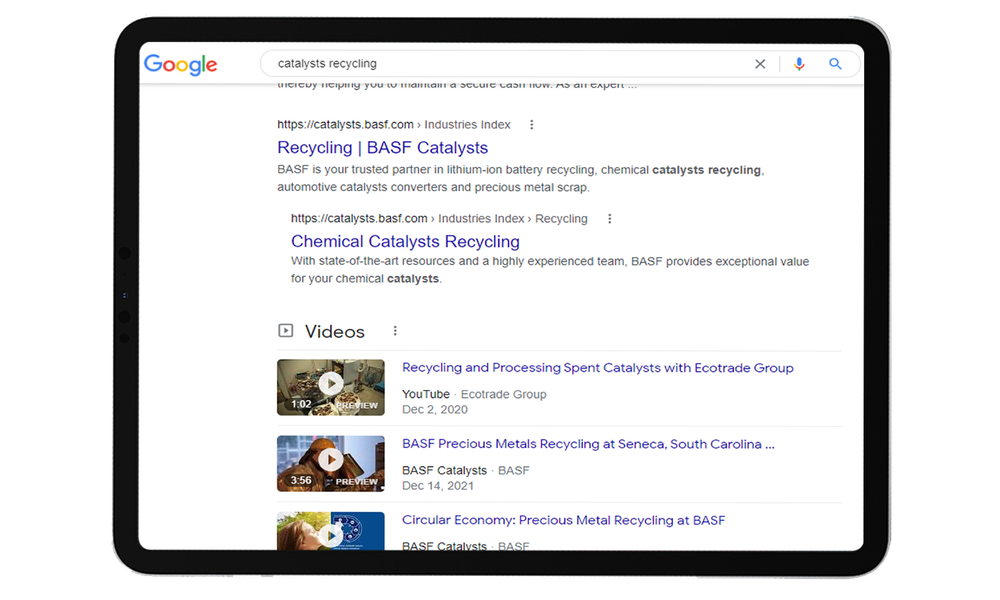 Video links can pop out a bit more with schema's help (Google).
Video links can pop out a bit more with schema's help (Google).
FAQ
A frequently asked question (FAQ) schema displays a card with questions and answers about a particular topic.
How-to
Add a how-to schema to display instructions in a series of steps with text and images.
Job posting
This schema can display your company’s job postings in a rich interactive panel with your logo, reviews, and job details.
Local business
With a local business schema, your company gets an address, phone number, hours of operation, and other contact information within the search result card.
Logo
A logo schema can help display (you guessed it) your company’s logo in search results and Google’s side panel.
Video
You can show much richer video information with schema, including the option to play the video in the SERP or jump to a particular segment.
Better in B2B
For Gilmore, schema provides two important opportunities for marketers in the B2B space. The first is the sheer competitive edge of implementing a tool that is so underutilized.
“In the B2C space, structured data is often used. Things like schemas for FAQs, job postings, videos, how-tos — these are not utilized in the B2B space as much as they could be,” Gilmore explains. “It’s a big opportunity to stand out from your competitors in search results.”
The second opportunity comes from understanding current trends in the B2B buyer’s journey, which typically involves more time spent gathering information online before contacting a sales rep.
“Structured data gives you an opportunity to provide the additional information that is so critical to the conversion for a B2B website,” says Gilmore.
Whether it’s product specs or any of the other schemas we’ve mentioned so far, richer search results make it easier for that B2B customer to learn more about your products and services.
Making it happen
Once we’ve implemented a schema, we typically visit Schema.org to validate the code and ensure it’s working properly. The search engine will then need to re-index the page within 7 to 30 days.
If a search engine deems your schema applicable, boom! You’ll see those rich results showing up in the SERP, making your content stand out.
Then you’ll keep track of results using your arsenal of analytics tools. You can tweak the schema itself to continue improving click-through rates and impressions.
According to Gilmore, the results are impactful: “I’ll always recommend schema if it’s applicable. In particular, we’ve been implementing the FAQ and job posting schemas, and we’ve seen good results in terms of return-on-investment for the client.”
Want to start drawing in those sweet, sweet clicks? Have a chat with the analytics and engagement experts at Motum B2B.