Talk nerdy to me: Finding the best website tech for your B2B business, part 3
In part 3, MOTUM’s VP of Technology Mark Whiting breaks down the pros and cons of the Honda Civics of websites: Drupal, Joomla, and yes, WordPress.
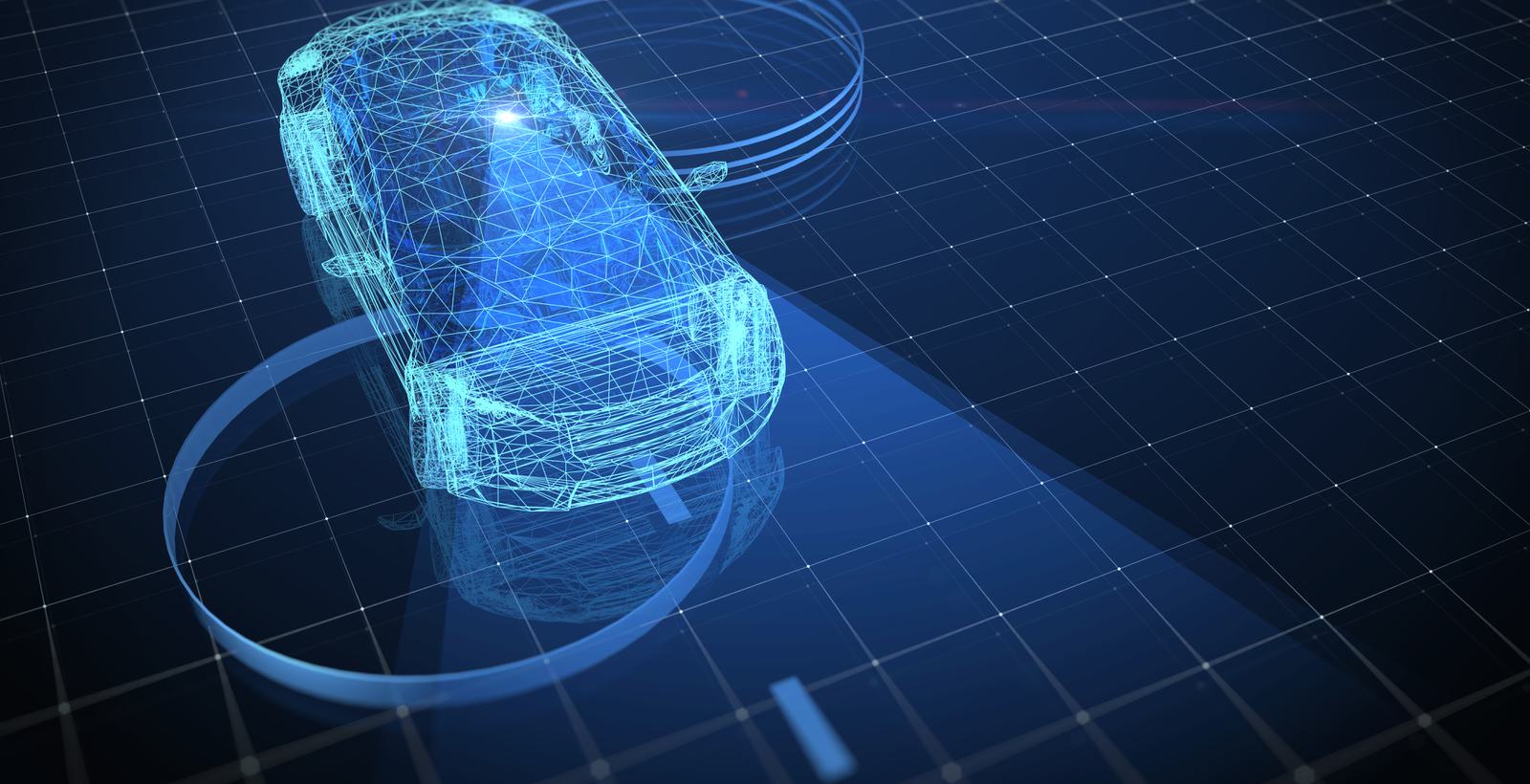
The pros and cons of template-based frontend + "all-in-one" WYSIWYG CMS
Examples: Drupal, WordPress, and Joomla.
WordPress and its kind are the Honda Civics of websites: a low-tier, solid middle ground between custom functionality and CMS power. WordPress comes up regularly in our world as a site building technology that clients are migrating away from. It’s common for Motum to end up with the job of cleaning up hacks and fixing security exploits left over from bad implementation of these technologies by other agencies.
In practice, the dream of WordPress-type sites often runs up against the realities of WordPress-type sites. The best question to ask yourself is how much you want to get familiar with dev techniques, like website staging environments and HTML, as no serious usage of these sites can exist without knowing at least a little code and being (at least a little) a web designer.
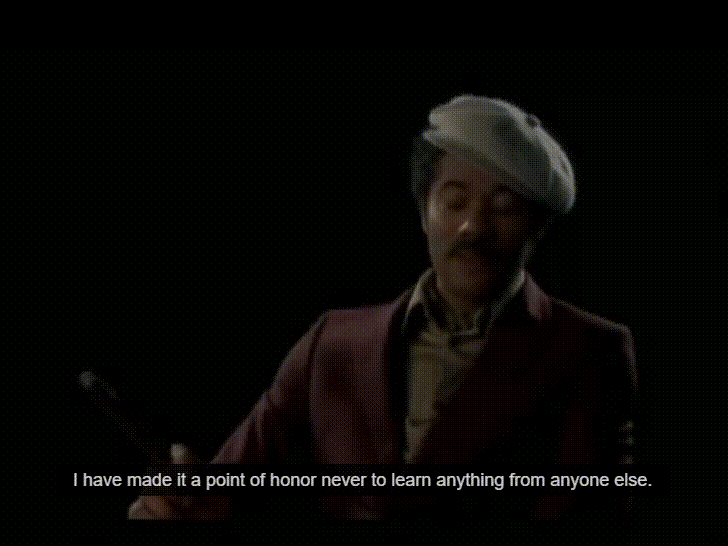
Do you really want to edit HTML? Like, really truly?
All of the above PHP site frameworks (Joomla, Drupal, and WordPress) are great at doing one specific thing very well, namely: creating websites paired with an easy-to-use graphical CMSs that can allow you to actively edit the HTML of static marketing content-type pages. This can be a double-edged sword, however. Be sure you want to edit HTML if you go down this path.
Short-term savings
The advantages of having an admin-area ready to go are clear. One thing that is often not discussed, besides security, is the soft cost of running these platforms. It is a fallacy that WordPress has a lower total-cost-of-ownership than other websites; it is only cheaper in a very short-term sense. While it is possible to extend all these platforms to do almost anything, deviation away from the expected “online brochure” format gets expensive quickly because of the plugin architecture powering them. So something “simple,” such as building out a customer portal or any sort of API integration to a third-party system, will take 2-3 times longer inside an off-the-shelf CMS due to the need to wrap everything with framework-specific hooks. Often, this extended development time can be eased by leveraging prior plugins created by other WordPress developers in the larger ecosystem. But buyer beware. This is also how security flaws happen.

We like Drupal
Of all the template-based CMS platforms, Motum B2B usually recommends Drupal because it has the most customization potential under the hood. Drupal also has a very developer-friendly CMS. Conversely, it’s also the least layperson-friendly of all the off-the-shelf PHP frameworks, so your mileage totally depends on your willingness to learn HTML. Drupal takes the longest to customize, but it has the most power, and is the most comparable to a custom-site build of any of the major frameworks in the “free” ecosystem.
Here's your breakdown
What is it? A free-to-download universal standard for building websites that (usually) comes with a mature, comparatively easy-to-use CMS as part of the package.
Right fit for: Companies who have simple, one-language/region web requirements and employ dedicated marketing staff to actively maintain and enhance their site outside of agency help.
Not suitable for: Functionally complicated sites, sites spanning multiple audiences, or sites involving custom components or processes tied specifically to business objectives.
| Pros | Cons |
|---|---|
|
|
|
|
|
|
|
|
|
|
Feel like binge-learning?
Read the rest of our four-part series for more website tech options for your B2B business.
Part 1: Finding the best website tech for your B2B business
Part 2: The pros and cons of WYSIWYG Site Builders
Part 4: The pros and cons of a custom website build using open-source framework
Pressed for time?
You can download all four parts in a summarized version. Press here if pressed.